Steps to check out all the EMI Options :
-
Enter the Phone Number and click Proceed.
-
Select EMI, No Cost EMI or Low Cost EMI as the payment method as highlighted below and click Pay Now.
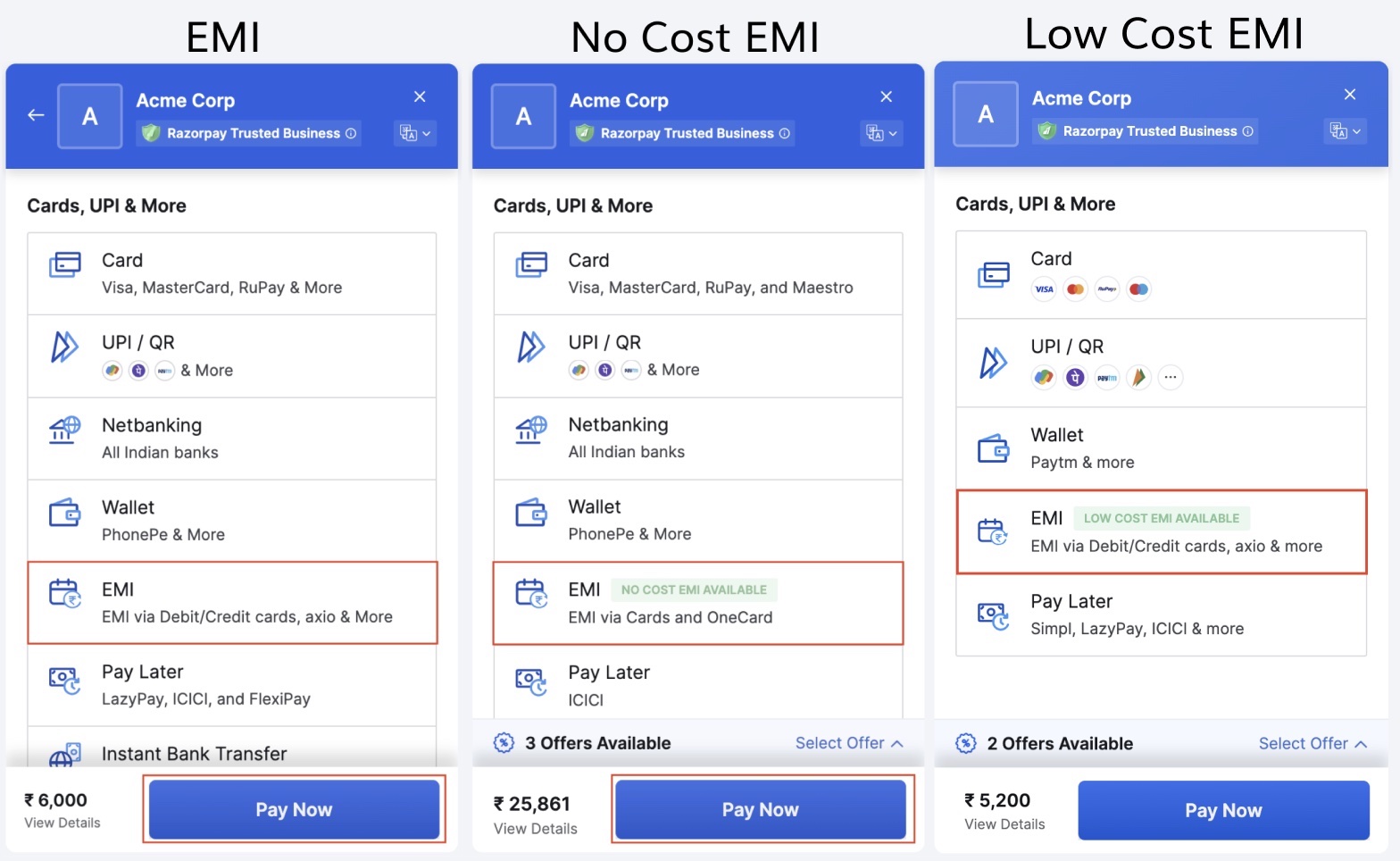
-
Enter the OTP sent to their mobile number if they want to use the saved card and click Verify.
-
Select a preferred EMI type,
, or and the EMI tenure or select the an option that provides No Cost EMI offers. Click Continue.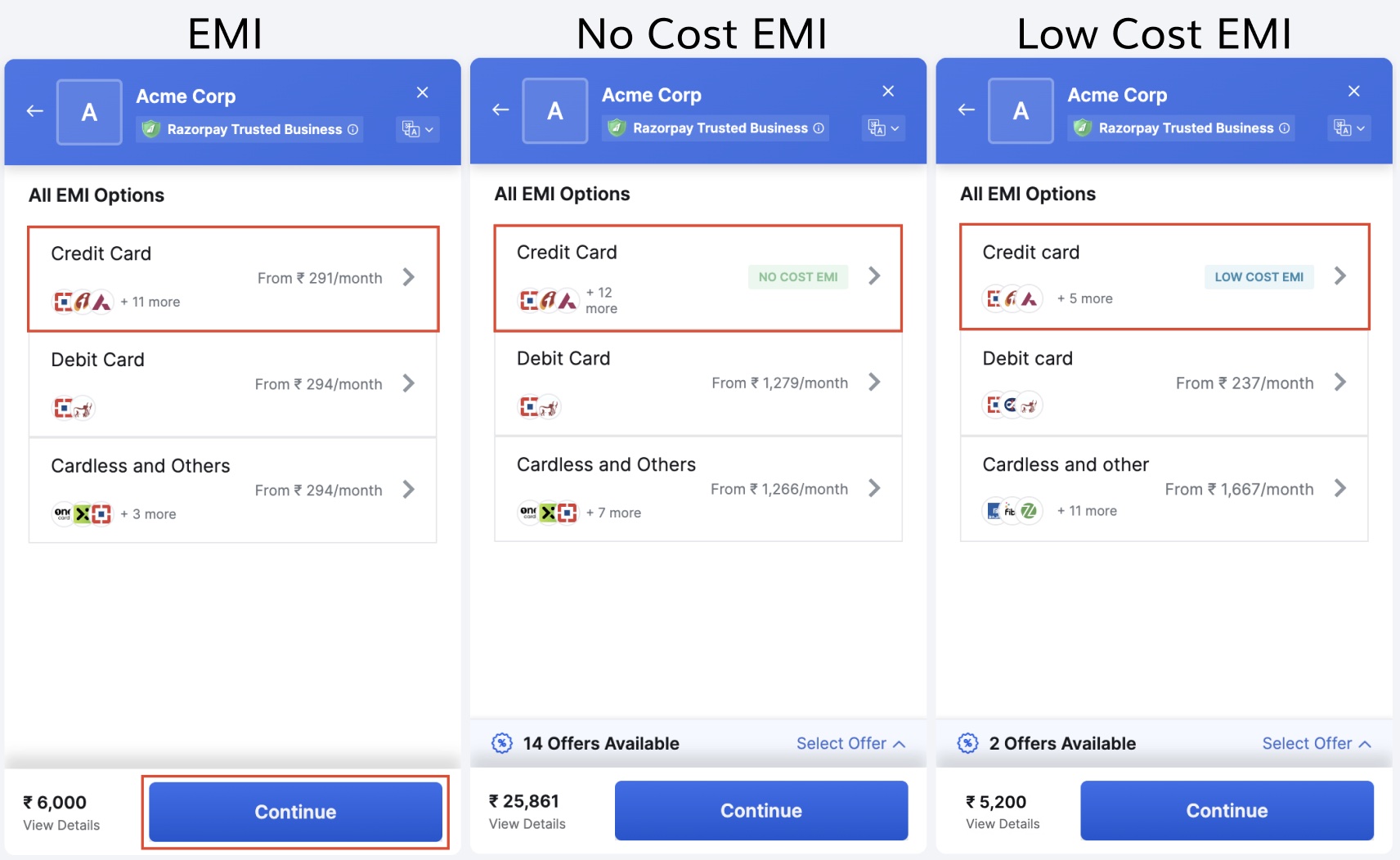
-
Choose a bank from the list and select the EMI tenure. Click Select EMI Plan.
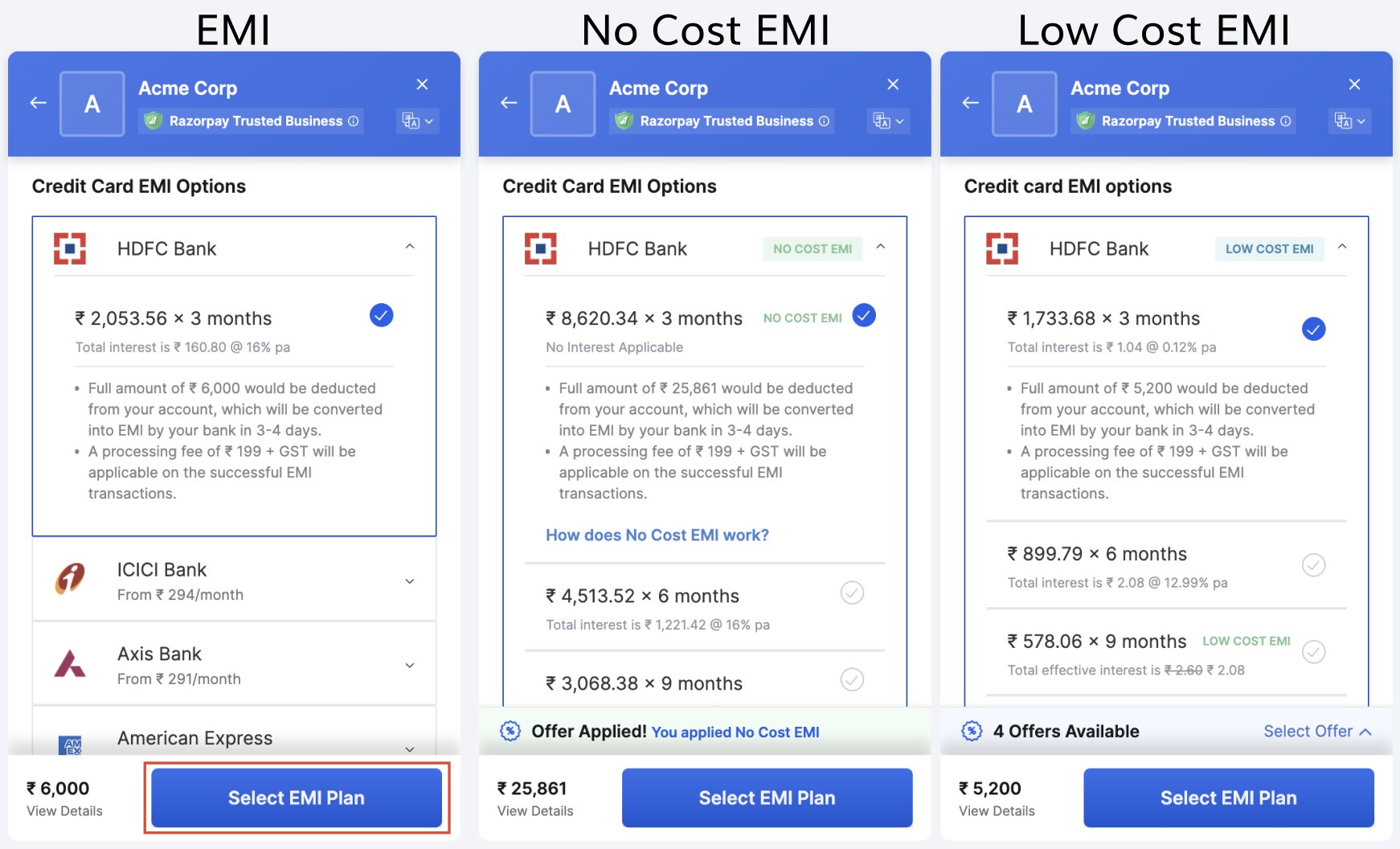
-
Enter the required details and click Pay via EMI. If the customers are not eligible, they can pay the full amount.
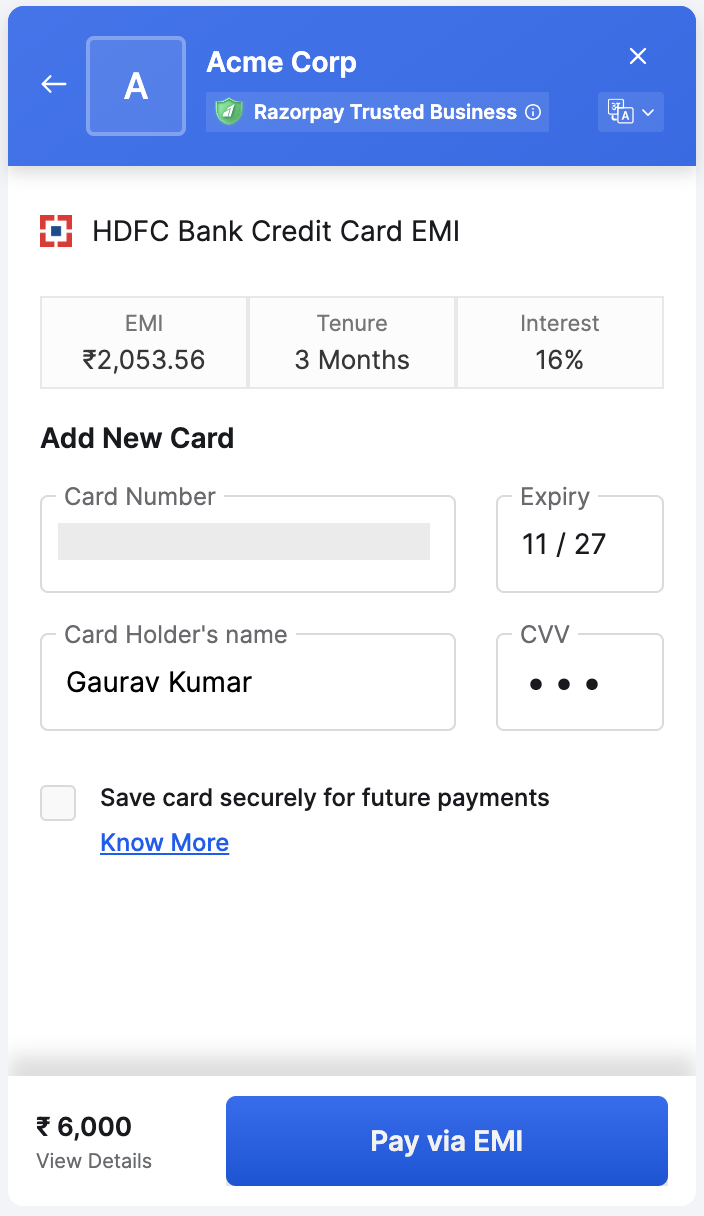
-
Choose if they want to Pay and Save Card or Pay without Saving Card.
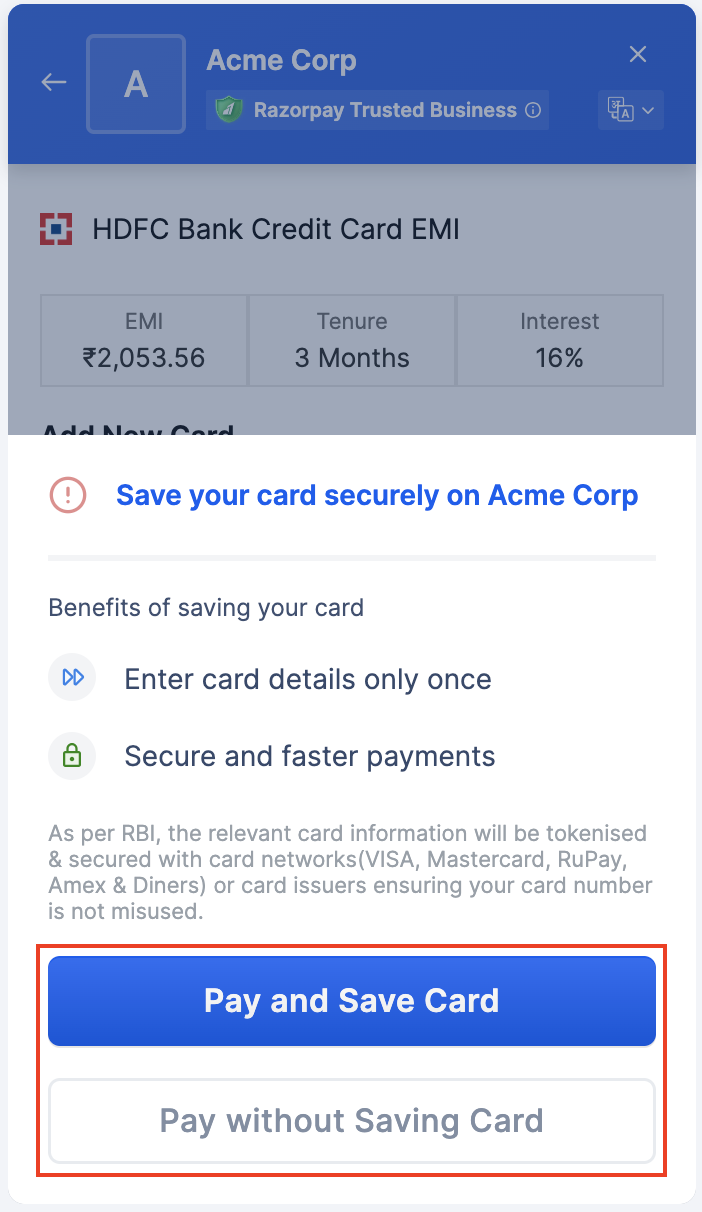
After the successful payment, Razorpay redirects customers to your application or website. Customers' monthly statements will reflect the EMI amount with interest charged by the bank.
